
Scheduling
Save time creating, adjusting and managing employee schedules.For many managers and supervisors, scheduling employees and tracking their attendance are some of the most difficult and time-consuming aspects of their jobs. Our scheduling platform drastically helps reduce the time spent on employee scheduling and tracking attendance.
Convenient, efficient scheduling
Employers and supervisors can see a schedule layer on the employee’s timecard, allowing for immediate access to see whether that employee worked his or her shift, reported in late or out early, or missed the shift altogether.
Managing exceptions is simplified with alerts for things like In Late, In Early, Under Hours, Over Hours, Out Early, Out Late, Unscheduled Absence, Out of Schedule, In Grace, Out Grace, and Custom Options.


Goodbye to outdated schedules.
Welcome to flexible shift planning.
- Single Shift – this type of schedule is the most common. It allows users to set up a shift and define the start and stop times. A single shift will also allow for shifts to run greater than 24 hours.
- Open Shift – for companies that only need to track if an employee showed up and worked his/her allotted hours for the day. This type of shift only tracks Unscheduled Absences, Over Hours, and Under Hours.
- Multi-Level – a hybrid-type shift. It allows users to define multiple shift start and end times. All of the shifts are made available when scheduling employees, giving the flexibility to assign a single shift within the multi-level definitions.
Scheduler Features
Filter employees while scheduling
Copy/move shifts between employees
View absences and holidays
Copy single shift to multiple employees
Copy schedules forward
Attendance and variance reporting
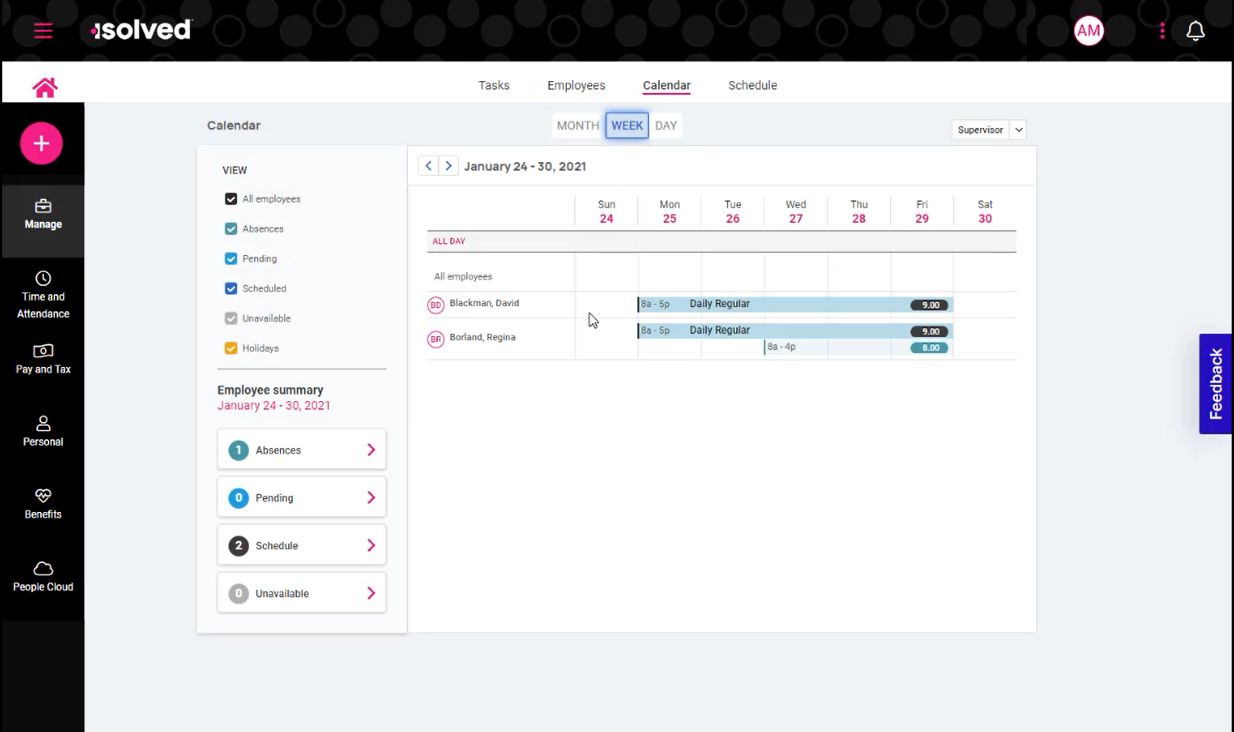
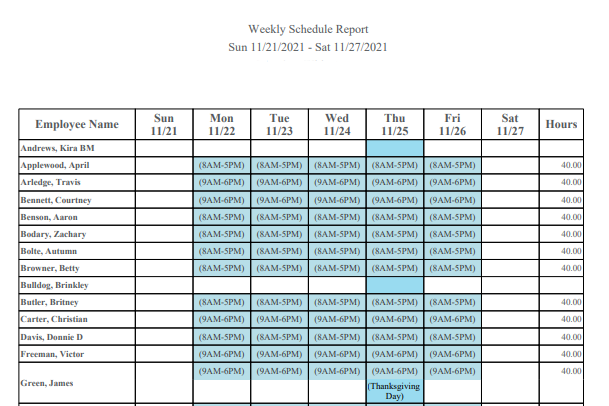
Experience an all-in-one payroll and HR platform.
